What you need:
Harmonix Rock Band (Xbox 360) USB Wired Guitar
Xpadder: Joystick to Keyboard emulation software
Guitar Hero 3 (PC)
Activision and Red Octane were damn certain to make sure only their brand of guitar was compatible with GH3. Well, if you’re like me and prefer the Rock Band guitar then all you need to do is follow these steps.
Initial Setup:
1. Download and Install Xpadder.
2. Plug in your Guitar
3. Map the keys in Xpadder’s Setup
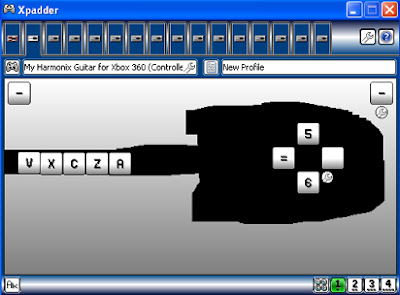
4. Start GH3
5. Map the keys in GH3’s Controller/Keyboard Setup
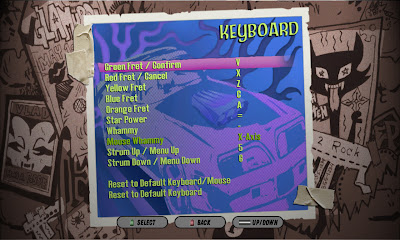
6. Switch to Lefty Mode
7. Exit GH3
Playing:
8. Unplug your Guitar
9. Start GH3
10. Advance through introduction screens using the keyboard (this is important, as if your Guitar is plugged in GH3 will detect it and make it wonky)
11. Minimize GH3 by hitting Alt-Tab
12. Plug in your Guitar
13. Load Xpadder
14. Maximize GH3
15. Check to make sure lefty mode is disabled
16. Rock out
Again, there may be a much easier way of doing this, but I sure couldn’t find it. I’ll add video and screenshots tonight. So you can see exactly how I am mapped in both programs.

